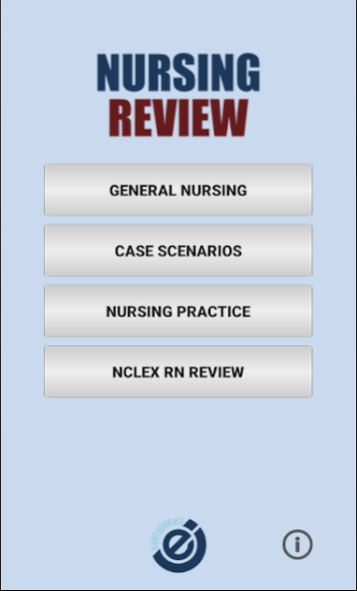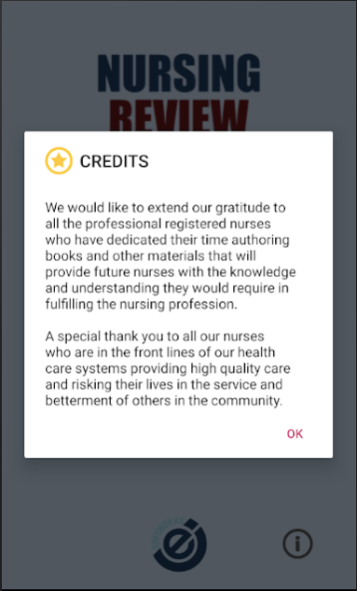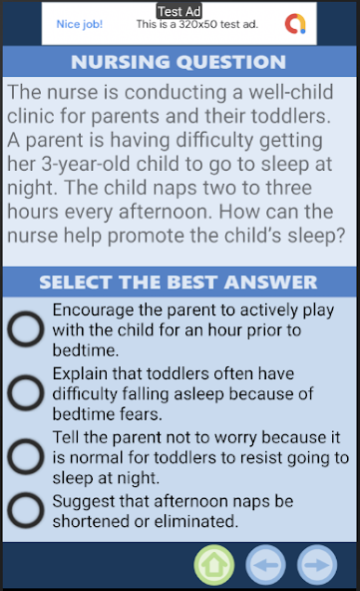Nursing Review
Free Version
Publisher Description
This mobile application contains hundreds of educational questions that covers the general nursing practice for nursing students and professionals. It is a very good companion for nursing students preparing for tests and/or examinations in the course of their studies. This mobile application presents case study and independent type questions. All questions were referenced, with permission, from various nursing materials.
This is not a preparatory guide for the NCLEX-RN, although it is a very good resource for any nurse reviewing for the licensing examination. This is not a testing application and does not score users on how they respond to questions.
Usage Instructions:
1. When the question, answers or rational statements exceeds the screen size allotted for display, the user can scroll up or down to view the entire text.
2. The user is able to move from one question to the next by clicking on the "left and right arrow" buttons.
3. The user is able to return to the home screen by clicking on the "Home" button.
For comments, issues and other support-related inquires, please e-mail jesw.support@live.com. We will respond within 8-24 hours.
About Nursing Review
Nursing Review is a free app for Android published in the Teaching & Training Tools list of apps, part of Education.
The company that develops Nursing Review is JE SoftWorks, Limited. The latest version released by its developer is 1.0.
To install Nursing Review on your Android device, just click the green Continue To App button above to start the installation process. The app is listed on our website since 2020-03-02 and was downloaded 4 times. We have already checked if the download link is safe, however for your own protection we recommend that you scan the downloaded app with your antivirus. Your antivirus may detect the Nursing Review as malware as malware if the download link to com.jesoftworks.nursingreviewmt is broken.
How to install Nursing Review on your Android device:
- Click on the Continue To App button on our website. This will redirect you to Google Play.
- Once the Nursing Review is shown in the Google Play listing of your Android device, you can start its download and installation. Tap on the Install button located below the search bar and to the right of the app icon.
- A pop-up window with the permissions required by Nursing Review will be shown. Click on Accept to continue the process.
- Nursing Review will be downloaded onto your device, displaying a progress. Once the download completes, the installation will start and you'll get a notification after the installation is finished.